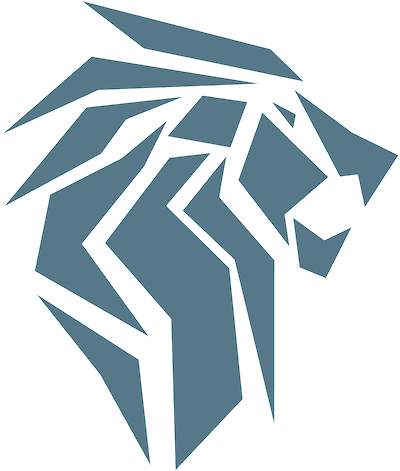Find TDC - Sync Timing To Ecu Guide
15 May 2025
Here is a step-by-step guide to help you find TDC and synchronize your timing to the Ecu (when using a standalone such as Ecumaster or Haltech)
Tools Needed:
Tools Needed:
- Wrench or socket
- Timing light
- White paint marker or chalk
- Long, sturdy tool (e.g., screwdriver or wooden dowel)
Steps:
-
Locate the Crankshaft Pulley and Timing Cover: Identify the crankshaft pulley (or harmonic balancer) at the front of the engine and the timing cover nearby. Find a clean, empty space on the timing cover or engine block that is accessible and easily visible for the timing light.
-
Find TDC for Cylinder 1:
- Remove the spark plug from cylinder 1 to make it easier to rotate the engine.
- Rotate the crankshaft manually (using a wrench on the crankshaft bolt) until the piston reaches its highest point, known as Top Dead Center (TDC), where the piston is at the top of its compression stroke. Insert a long, sturdy tool (like a screwdriver or wooden dowel) through the spark plug hole to feel for the piston’s highest position.
- To ensure accuracy, slowly rotate the crankshaft back and forth to find the dwell—the range where the piston remains at its highest point. Mark TDC in the middle of this dwell to ensure precision.
- Verify TDC by checking that the rotor in the distributor (if applicable) aligns with cylinder 1’s spark plug wire.
-
Mark the Crankshaft Pulley:
- With the piston at TDC, use a white paint marker or chalk to place a clear mark on the crankshaft pulley or harmonic balancer, aligned with the clean, empty space on the timing cover.
- Label this mark as “0” (TDC). Ensure the mark is in an easily visible spot when using the timing light, avoiding areas obstructed by engine components.
-
Mark the Timing Cover:
- On the timing cover or engine block, use the white paint marker or chalk to create a distinct reference mark (e.g., a line or arrow) that aligns with the “0” (TDC) mark on the crankshaft pulley.
- Position this mark in a location that is clearly visible under the timing light’s strobe to ensure accurate timing adjustments.
-
Lock Ignition Timing in ECU and Verify:
- Using ECU tuning software, lock the ignition timing to 0° (TDC) in the engine control unit (ECU).
- Disable the fuel pump and/or fuel injectors to prevent fuel delivery and avoid flooding the engine (e.g., pull the fuel pump fuse or use ECU software to disable injectors).
- Have a friend assist: one person should crank the engine, while the other uses the timing light to check if the “0” mark on the crankshaft pulley aligns with the reference mark on the timing cover.
- If the marks do not align, adjust the timing offset in the ECU until the pulley’s TDC mark lines up with the timing cover’s reference mark under the timing light.
Summary:
- Identify the crankshaft pulley and timing cover, ensuring a clean, empty space on the timing cover is visible for the timing light.
- Remove cylinder 1’s spark plug and rotate the crankshaft to find TDC, where the piston is at its highest point on the compression stroke, using a screwdriver or wooden dowel to confirm. Mark TDC in the middle of the dwell for accuracy, and verify with distributor alignment (if applicable).
- Mark the crankshaft pulley with a “0” (TDC) mark using a white paint marker or chalk, ensuring it’s visible and unobstructed for the timing light.
- Mark the timing cover with a reference line or arrow aligned with the pulley’s TDC mark, placed for clear visibility under the timing light’s strobe.
- Lock the ignition timing to 0° in the ECU using tuning software, disable the fuel pump/injectors to prevent flooding, and have a friend help—one cranking the engine, the other using the timing light to verify alignment of the marks.
- Adjust the ECU timing offset if the marks don’t align, ensuring the pulley’s “0” mark matches the timing cover’s reference mark under the timing light.
Tags: